how to fill in your income tax in MyTax Portal
1. Click on this link https://mytax.hasil.gov.my/ to go to the MyTax Portal landing page. Enter your IC No.
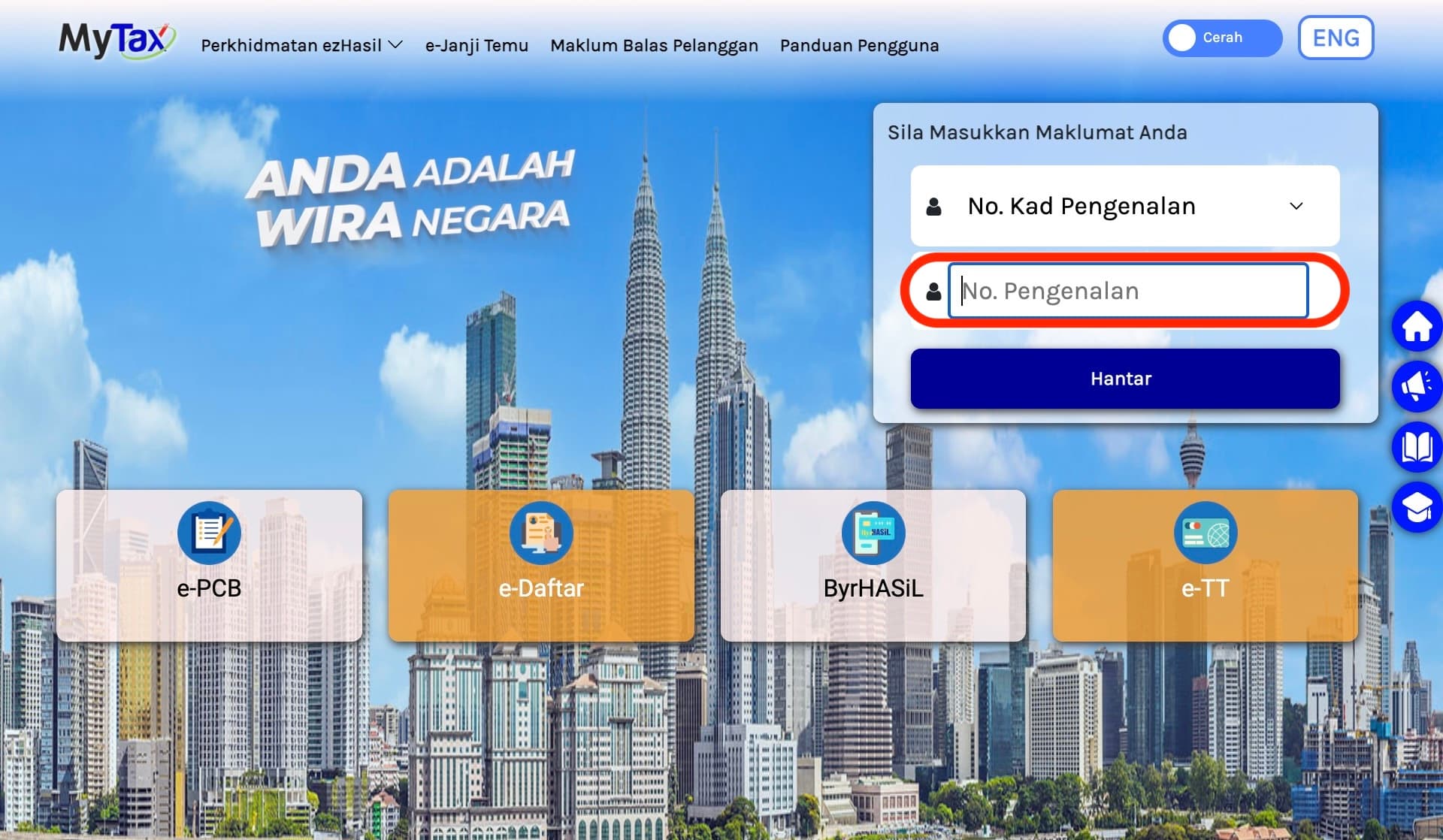
2. Enter your password (if you do not have an account, you may need to register by following this link).

3. Click on "Perkhidmatian ezHasil" > "e-Filing" in the menu.

4. Click on "e-BE Tahun Taksiran 2023"

4. Click on "e-BE" if you are working with a company.
